In order to play on our servers you will need a valid Steam copy of Team-Fortress 2. TF2 is a FREE game which you can download here: http://store.steampowered.com/app/440/
You can find a list of all available servers here: TF2 Server List
Once you have selected a server you can connect to the server of your choice by clicking the "Join" text next to each servers address. 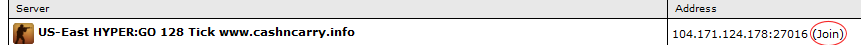
Note: If clicking on "Join" does not work your system may not be properly configured to utilize steam:// links. Does this link launch TF2? If not, re-installing the steam client should resolve the issue. You can also manually connect to a server address through the game console (enable in settings then press ~), or by adding the server address to your favorites list in the server browser.
You will be automatically connected to the server.
All player actions are logged and the performance of each player is tracked. You can see those stats here: TF2 Stats
While in game you earn game tokens for all of your actions, a detailed break down can be found here: TF2 Information.
The process of earning cryptos works like this:
| 1. | Play on the servers and earn game tokens |
| 2. | Set a withdrawal address |
| 3. | Request a withdrawal |
HYPER withdrawals are sent to your HYPER Web Wallet, withdrawals requested in any other currency will be sent to the address you have set here. To prevent fraud withdrawals must be manually approved by an admin. Withdrawals are approved once every 24 hours. You can not use a Bittrex deposit address when withdrawing GoldPieces.
